Which Web Browser Is Best For You?
- Vishnu Vusirikala
- Sep 11, 2021
- 6 min read
Part I: Chrome, Edge, and Firefox
In todays world, with such wide usage of the internet, digital privacy of the users is paramount. Not only privacy, the demand of users is also increasing quite a bit. Although Chrome rules the browser market, Google’s refusal to increase the privacy offered by it’s browser has made people wonder if Chrome really is the best option for them. In this set of three articles, we will have a look at some of the common web browsers, and what features are unique to them.
Google Chrome

Google Chrome doesn’t even need an introduction. Chrome has been ruling the browser market ever since its introduction in 2008. Chrome had immediately overtaken its competitors with its sleek UI and superior speed. As of October 2020, Chrome owned 64% of the browser market share and is not even close to any other browser. The Chrome interface
is one almost every user should be familiar with — that’s how popular it has become.

While I won’t go deep into Chrome’s features, I feel I should mention this one new feature Google has introduced recently. Chrome now has a feature known as ‘Tab Groups’. Right click on a tab and choose the ‘Add tab to new group’ option. This will add the tab to a specific group that can be given a name and a color. This helps organize all the tabs in one window and makes working much more easier. This brilliant feature has also been brought to Edge and Brave. They can be accessed the same way and have almost the same look.

In recent times, people have been clamoring for more privacy with Chrome. However, most of Google’s revenue from Chrome comes through ads so they wouldn’t want to remove them. Chrome has an option to block all intrusive apps, although that feature is set on allow by default. If you want to change this, go to Chrome’s settings by clicking on the 3 dots at the top right and select ‘Settings’ and then follow the GIF below:

While this doesn’t block all ads, its a start. Chrome also has lots of options to enhance the privacy on the browser yourself. There are multiple extensions that you can add to Chrome from the Chrome Web Store to keep your activity on Chrome private. Adblockers like AdGuard, AdBlock and AdBlock Plus are very common among users. Some of them like AdGuard also some with the ability to block trackers on sites as well. As a majority of the websites on the internet track your activities, these extensions are becoming very popular amongst Chrome users.
Once you use these extensions to keep your activity secure on Chrome, there is little that can make you want to move away from such a simple and versatile browser. Personally, I use Chrome coupled with AdGuard to block ads and trackers and I am very happy with the performance of the browser.
Like all browsers, Chrome also features an incognito mode which you can access by right clicking the Chrome icon on the taskbar and choosing ‘New Incognito window’. This will block most of your activity on the browser.

Honestly, the one thing that has always kept me with Chrome is what I lovingly call the ‘Nine Dots’. This refers to the button at the top right corner of the home screen which shows you all of the Google apps. While this may seem like a childish reason to stick with Chrome, that’s what I have done and I am quite happy with it. Now that we have finished with the biggest, most popular browser, let us move on to the other browsers that you could want to move to if you are unhappy with Chrome.
Download Google Chrome here.
Microsoft Edge (the successor of Internet Explorer)

In the late 1990s, when the internet was first made available to users, the browser battle was only between two browsers: Internet Explorer and Netscape Navigator. Out of the browsers that I am going to talk about in this article, Internet Explorer, now the new and improved Microsoft Edge, is the oldest of the pack. In its early battle with Netscape, the latter had the advantage, owning 86% of the browser marker share, with Internet Explorer at 10%. But when Microsoft began integrating Internet Explorer with their computers by default, Netscape slowly ran out of energy and closed down all of its applications in 2008. Internet Explorer almost immediately got overrun by Google Chrome and has not managed to catch up to Chrome since then. Now, Internet Explorer has evolved into Microsoft Edge, which is now Microsoft’s recommended browser for all systems running Windows. Edge is the browser that comes close to Chrome as of October 2020 with almost 10% of the browser market share. Microsoft is still lobbying hard to bring users to Edge and with Windows 11, they are going to make it harder for users to change their default browser. For now, let’s put all that drama aside and have a look at the features of Microsoft Edge.

As you can see in this image, Edge also has the ‘Nine Dots’, although they show the Microsoft apps instead of the Google ones (duh). If you look at the top right corner, next to ‘New tab’, you can see a button. That button changes the tabs into a vertical arrangement which allows you to see the names of the tabs without losing track of them when you have many tabs open. Edge also allows you to view your latest feed, tailored to your preferences, right on the home page.
Unlike Chrome, Edge allows you to choose whether you want to block trackers or not. It has three levels of security: Basic, Balanced, and Strict.

Choosing one of these options, basic is recommended, will allow you to keep your activity on Edge more or less private. This is a feature that Chrome does not allow and it pulls people to Edge. To come to this page, go to Edge’s settings by clicking the 3 dots on the top right and select ‘Settings’. Have a look at the GIF below to see what to do next:

Like Chrome, Edge also features incognito windows, they call them InPrivate Windows, which you can access by clicking on the three dots at the top right of the window and choosing the ‘New InPrivate Window’ option.

After that, you will see a window like this:

Edge is quite a brilliant browser and a nice alternative to Chrome. Microsoft has made much progress with this browser and it will not be a surprise if many users shift to it in the future.
Download Microsoft Edge here.
Mozilla Firefox

Good ol’ Firefox. Started in 2004 as the successor of the Mozilla browser (launched in 2002), Firefox is the only one out of the browsers in this list that is not based on the Chromium codebase. After being redesigned, Firefox has gained wide popularity and is one of the most popular private alternatives to Chrome. As Firefox is completely privacy-oriented, it has been gaining a huge fanbase in recent times. The Browser has quite a nice look:

Sleek and minimalistic, Firefox has a look similar to that of Chrome. However, as it is not based on Chromium, Firefox does not feature support for some Chrome extensions. However, it has support for its own Firefox extensions instead. Apart from that little snag, Firefox is quite a brilliant browser alternative. Like Edge, Firefox also allows you to choose what sort of tracker protection you want to have. It has three options: Standard (recommended), Strict, and Custom. Go to Firefox’s settings by clicking on the three bars at the top right and then selecting ‘Settings’. Follow the GIF below to see where to go after that:

Select the option that is most suitable to you and you are ready to go. Like the other browsers, Firefox also features private windows, which are even more privacy oriented. Right click on the icon on the taskbar and choose the option ‘New private window’. The private window looks simple, yet efficient. Mozilla is also testing a new Mozilla VPN for more privacy for Firefox users. Mozilla has made much changes to Firefox and the browser is now quite a brilliant one.

Download Mozilla Firefox here.
Those were the Big Three browsers that currently rule the market. In the next article, I will be having a look at Opera, Opera GX, and Vivaldi.


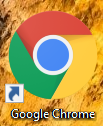






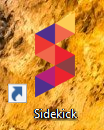


Comments